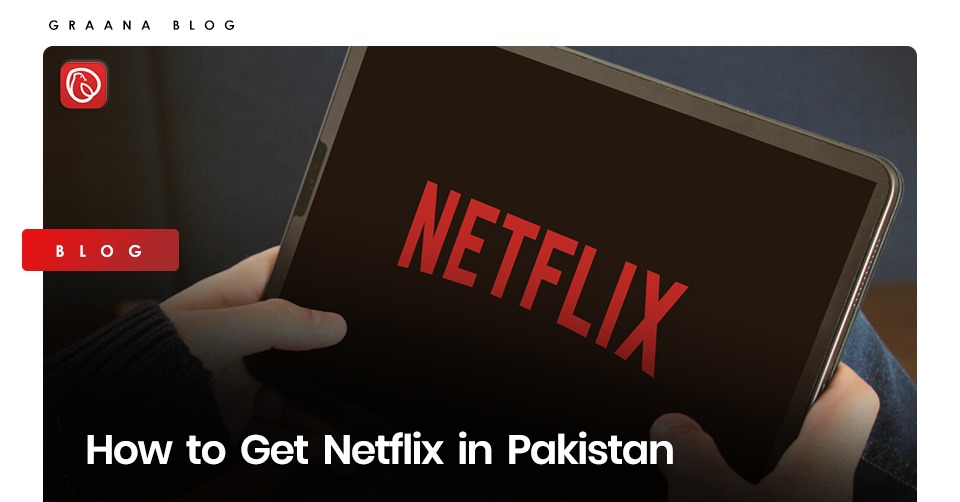When it comes to streaming tv shows or movies, Netflix is undoubtedly the top choice when compared to other streaming services. Based in the United States, it provides a huge selection of films, TV shows, animation, documentaries, and other media in all major languages.
Headquartered in Los Gatos, Netflix was founded by Reed Hastings and Marc Randolph in 1997. With over 221.8 million global subscribers reported in December 2021, it has now become one of the biggest over-the-top (OTT) platforms in the world.
Graana.com has prepared a guide below on how you can get a Netflix subscription in Pakistan.
Overview of Netflix
| Attribute | Details |
|---|---|
| Headquarters | Los Gatos, California, United States |
| Founded | August 29, 1997 |
| Founders | Reed Hastings, Marc Randolph |
| CEO | Reed Hastings |
| Industry | Entertainment, Streaming Media |
| Services | Subscription-based streaming service offering movies, TV shows, documentaries, and more |
| Available in | Over 190 countries and territories worldwide |
| Number of Subscribers | Over 220 million paid subscribers globally |
| Original Content | Extensive library of original movies, series, and documentaries |
| Notable Productions | “Stranger Things,” “The Crown,” “House of Cards,” “Bridgerton,” “The Witcher,” “Squid Game,” etc. |
| Revenue (2024) | 9.37B billion |
| Employees | Over 10,000 globally (as of latest data) |
| Content Library | Thousands of titles across various genres |
| Technology | Uses proprietary technology for content delivery and recommendation algorithms |
| Awards | Numerous awards for original content, including Emmys, Oscars, and Golden Globes |
| Competitors | Amazon Prime Video, Disney+, Hulu, HBO Max, Apple TV+, YouTube Premium, etc. |
Compatibility With Different Devices for Netflix Subscription

You can watch anything you want on Netflix with your smart TV, laptop, computer, tablet, phone, Playstation, Xbox, Chromecast, Apple TV, and Blu-ray devices. All you need is a reliable Internet connection for a seamless viewing experience.
With fresh content added every week, you can explore various genres. Additionally, Netflix offers videos on demand (VOD), allowing you to download all your favourite movies in HD.
Netflix Packages and Fee Plans in Pakistan
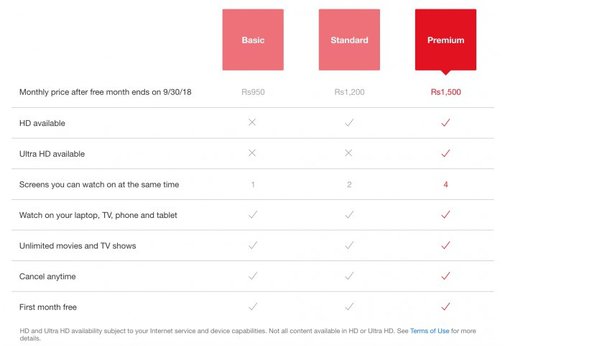
Netflix packages range from Rs. 250 to Rs. 1,100 per month, with no contracts or additional costs. Up to four users can share a single subscription.
There are many different plans available, and if you’re dissatisfied with the service in any way, you have the option to cancel your subscription anytime. Netflix packages in Karachi, Islamabad, and Lahore are consistent across Pakistan. Shared Netflix plans are available at lower prices, but they may vary.
Netflix Mobile Plan (Fee: Rs. 250 per month)
In 2023, Netflix launched an affordable mobile plan for subscribers in Pakistan. You can watch Netflix at home, at work, or anywhere else for just Rs. 250 each month.
Additionally, you can access this incredible platform with a variety of content without using a VPN or any other tricks.
Netflix Basic Plan (Fee: Rs. 450 per month)
A single person can only watch one screen at a time with this subscription plan. It does not offer ultra HD or HD resolution, and there is a one-device download restriction.
Netflix Premium Plan (Fee: Rs.1,100 per month)
This is the most popular option because, at the mere cost of just Rs. 1,100 per month, four viewers can utilise four smart devices at once. You can download any video on four separate smart devices in HD and Ultra HD.
Step-To-Step Guide for Netflix Payment in Pakistan
There are two ways to pay for Netflix in Pakistan after choosing one of the packages you wish to subscribe to:
Payment Through Website
- Use a computer or a mobile device to access www.netflix.com/pk.
- Click “Get Started” after entering your email address.
- Choose a plan.
- Enter your debit or credit card information.
- Sign up.
Payment Through PTCL Netflix
You can also choose to pay through PTCL if your bank does not support payment for Netflix or if you do not have a credit or debit card. You just need to visit www.ptcl.com/netflix and sign up.
How to Cancel Your Subscription
You can end your subscription package at any time by following the steps below.
- Sign in to your netflix account.
- Click ‘Your Account & Help’.
- Click on ‘Cancel Membership’.
- Follow the directions given to cancel your subscription.
Netflix Website: www.netflix.com
For more related information, visit Graana Blog.