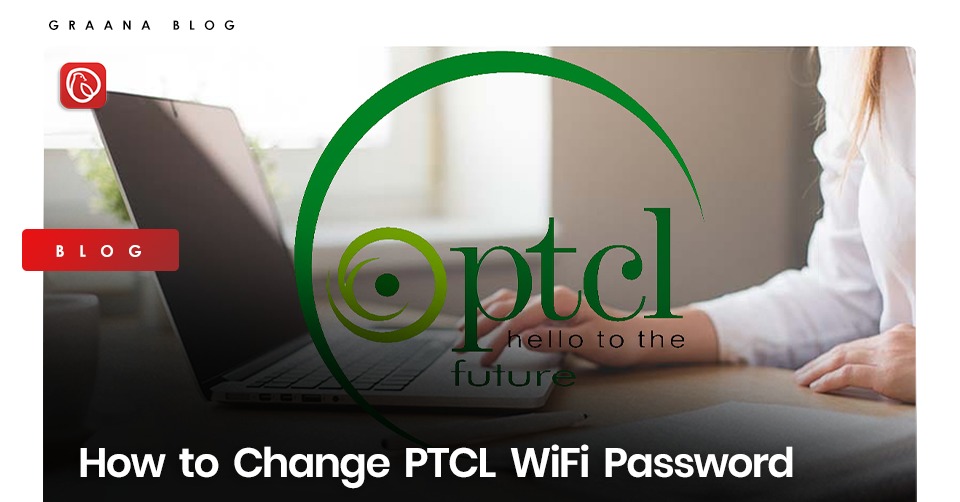
WiFi networks allow devices to connect to the internet without the need for bulky ethernet cables. However, to keep the connection safe and secure, you would need a WiFi password, otherwise, everyone would have access to your WiFi network.
This, therefore, can lead to anyone being able to hack your network and slow down the internet. In the worst possible case, they can misuse your device to install malware and even steal sensitive information. To prevent this, you should change the default password of your wireless router.
Pakistan’s leading internet service provider is Pakistan Telecommunication Company Limited (PTCL). Although there are many other internet service providers, the majority of people in Pakistan prefer to use PTCL’s broadband service.
The password is usually set right after installing a new WiFi modem. However, you always have the option to change it later on.
Graana.com has outlined how to change the PTCL WiFi password below.
Pakistan Telecommunication Company Limited (PTCL) is Pakistan’s largest telecommunications and internet service provider, offering landline and wireless telephony, broadband internet, and digital TV services. Established in 1947 and partially privatized in 2005, PTCL serves a diverse customer base across the country with its extensive network infrastructure and continues to adapt to technological advancements and customer needs.
The following simple steps are required to change the PTCL WiFi password. These have been explained in detail for better understanding.
You can open any web browser for this task, like Google Chrome, Mozilla Firefox, Safari etc.
Enter the IP address in the search bar. Almost all PTCL users have an IP address of 192.168.1.1. For some new PTCL broadband users, the IP address is 192.168.10.1.
After entering the IP address, you will be directed to a page where you will be required to give your PTCL modem username and password. The default username for most modems is “admin” and the password is also “admin”.
If it is not so, you can check the username and password on the back of the PTCL router or on the modem box.
After entering the username and password of the PTCL modem, the administration panel will appear. You can check the modem settings here. Click on “Wireless” in the list of options given on the left side of the admin panel.
In the WiFi drop-down menu, click on the “Security” option. You will be given several more options, which will include the WPA/WAPI passphrase bar.
Click on the WPA/WAPI passphrase bar option to change and set your PTCL router’s password.
Click on the “Apply/Save” button at the bottom of the page once you have entered your new password. After this step, the new configuration will be applied and saved on your PTCL WiFi router.
Rebooting it will automatically update the new WiFi password on the router. It should be noted that the process to change your username is the same.
If this is the first time your device is connecting to PTCL WiFi, you will need to enter the new password. However, if you had already connected it to this network previously, click on the option of forgetting the network on your device first and connect to it again with your new password.
Here are some frequently asked questions by users of PTCL.
You can change your Admin Panel’s password by logging in and then going to Management>Access Control>Passwords.
Check the back of your WiFi device for the username and password.
For an ownership name change, go to your nearest PTCL Exchange office. If you want to change your WiFi network’s name, follow the same procedure above.
You can easily change your PTCL modem password by logging into the IP address page. Then go to Management>Access Control>Passwords.
The process of changing your PTCL WiFi password is quick and easy. However, if you encounter any problems, you can contact your service provider.
If you suspect someone is using your WiFi without your permission, change the password immediately. You can keep your internet connection safe and fast by only permitting a minimal number of users.
Visit Graana blog for more informative blogs.
Karachi, January 22, 2026 — Pakistan has formally commenced construction of the Pipri Dedicated Freight…
Pakistan’s real estate and construction landscape is set to converge at Property Asia, taking place…
Islamabad: Chairman of the Capital Development Authority and Chief Commissioner Islamabad, Muhammad Ali Randhawa, on…
Karachi: The government is preparing plans to develop Ziarat Hassan Shah Island, located off Karachi’s…
Dubai’s real estate market showed broad-based strength in 2025, with strong sales recorded across both…
Riyadh/London: Vennre has announced its first real estate investment in Saudi Arabia, marking a key…