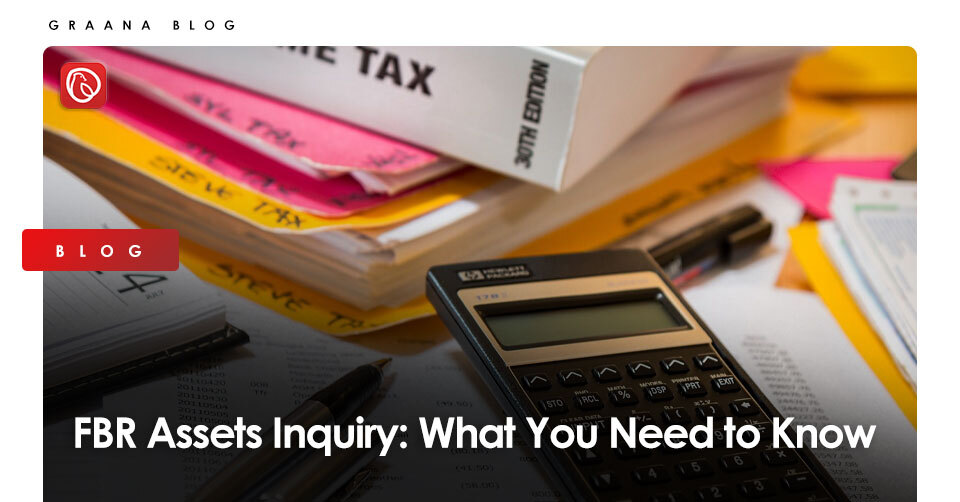Governments around the world are utilising several technological tools to make processes easier, efficient, and error-free. Following their lead, the government of Pakistan has also introduced the FBR Assets Inquiry online portals to provide convenience to the citizens.
With the help of these portals, citizens can get all the details about their assets without any hassle. These portals are integrated with both the National Database and Registration Authority (NADRA) and Federal Board of Revenue (FBR) systems.
The system takes information from multiple sources and displays all user data in one place. The government of Pakistan has introduced two asset inquiry portals that include FBR Maloomat or FBR Asset Inquiry system and the FBR Tax Profiling system.
Both these systems are launched to provide convenience to the citizens as they can easily keep track of their assets. Graana.com, Pakistan’s smartest property portal, highlights all that you need to know about FBR Assets Inquiry and how you can use these portals.
FBR Assets Inquiry System

Federal Board of Revenue (FBR) Assets Inquiry is a simple online system for accessing complete details of assets from the comfort of your home. With this system, you can easily keep a record of all your declared assets and use it to find any discrepancies in the FBR data.
The biggest advantage of this portal is that it is free and you can access the information from anywhere you want.
First, you have to create an account on the portal, for which you have to meet the following requirements.
- Must be 18 years of age or above
- Must have a valid CNIC or NICOP
- Registered mobile phone number
How to Use the FBR Assets Inquiry System
To use this online portal, you need to follow the steps given below.
- First, go to the official FBR website and click on the FBR Maloomat service.
- You will be directed to a login page where you have to enter your CNIC and password. To get the password, you have to send an SMS with your CNIC number to 9966.
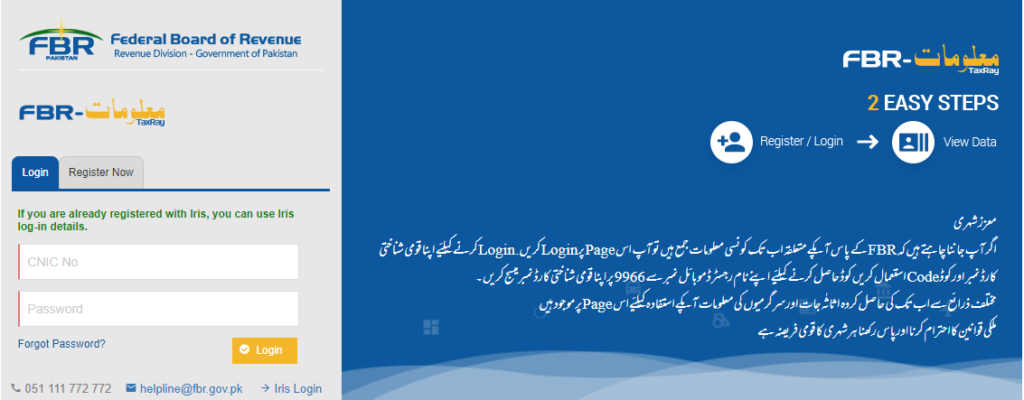
- Enter the code you have received on your mobile device and click on login.
- If you are already registered with the FBR IRIS system, you can use its login details.
- You can also create an account by clicking on ’Register’ and then entering details like CNIC, mobile number, name, etc.
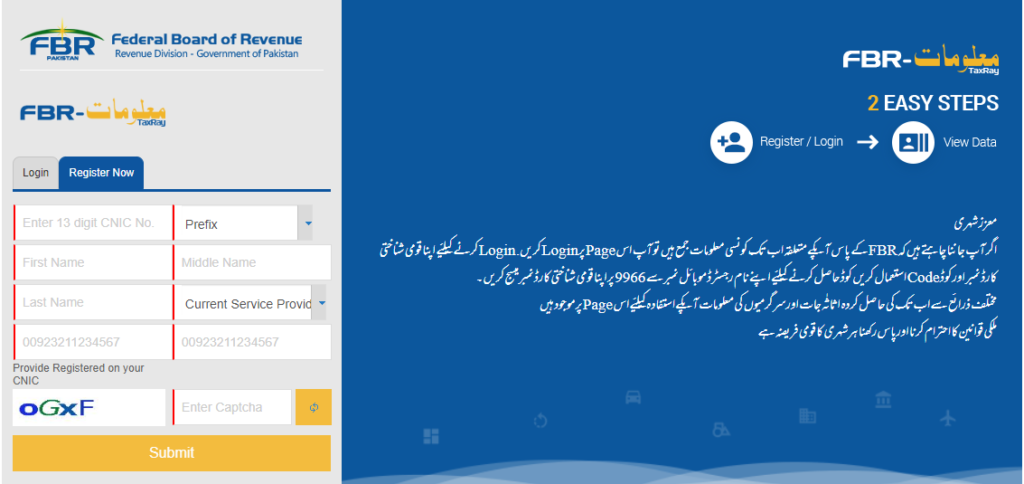
- Once you have logged in to your account, you will be able to view all the information about your assets.
Through this online service, you can check details about the following.
- Details about withholding tax
- Vehicles registered in your name
- Travel history
- Details of all utility bills
- Properties registered in your name
The Federal Board of Revenue updates information on the portal on a regular basis. So, if there is anything missing in the data, you can visit the website to check if it has been revised.
If it hasn’t been for a period of time, then you can contact FBR via their helpline or by sending an email to their official email address. For more information watch this video.
FBR Tax Profiling System
This is another online system introduced by the Government of Pakistan to facilitate citizens living in and outside Pakistan. The main purpose of introducing this system is to allow citizens to view all the details about their assets in one place. This system gathers data from various sources and integrates it into the user profile.
This joint initiative of FBR and NADRA is great for people who want to verify details about taxes and assets from any part of the world. With this portal, citizens living in Pakistan as well as outside the country can view their tax profiles and assets, and download them for their own record keeping.
Eligibility criteria to create an account on the FBR tax profiling system
In order to check the information, FBR and NADRA have set the following eligibility criteria to create an account on the FBR tax profiling system.
- The citizen must be of 18 years of age or above.
- The user must be a Pakistani national and have a valid CNIC or NICOP.
- The citizen must have a registered mobile number with PTA.
- For overseas Pakistanis, they must have a valid email address.
How to Use FBR Tax Profiling System
In order to find the details about assets, you have to follow the instructions given below.
- Visit the official FBR Tax Profiling portal.
- Create an account by entering your valid CNIC or NICOP number.
- After entering the identity number, enter the CAPTCHA code.
- Once you have entered the code, click on submit.
- In the next step, you have to make a payment of Rs. 500 via credit/debit card or through the nearest e-Sahulat franchise.
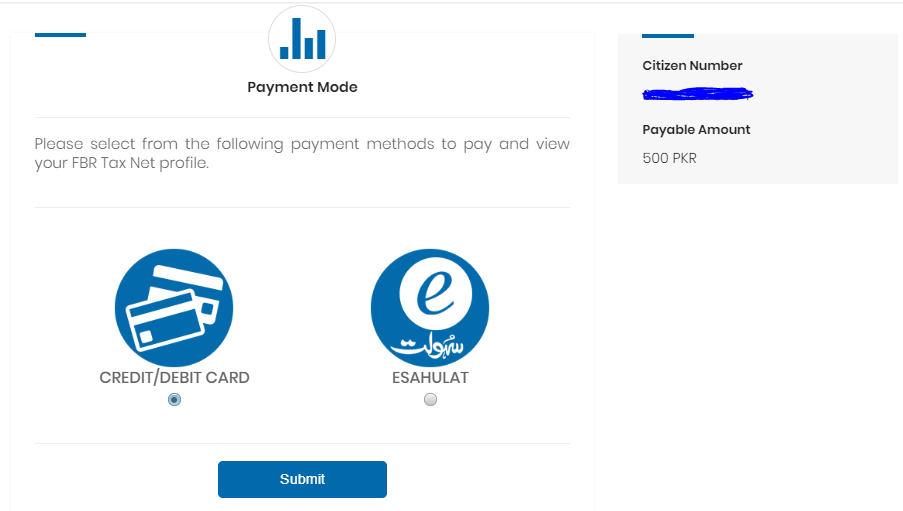
- Once you have made the payment, your account will be created.
Through this profile, you can check the following information about your assets and other financial details.
- Filer and non-filer tax status
- NTN number
- Details about your total income
- Total tax paid in the financial year
- Net wealth
- Withholding tax
- Total number of SIMs registered in your name
- Total number of registered cars in your name
- Passports
- Travel history
To keep a record of all your assets, you can download the information in a PDF file on your computer or any other smart device.
Both online portals are great for finding complete information about your declared assets. If you find any issues with the data given in the portal, you can dial 051-111-772-772 to contact FBR or send an email for inquiry at helpline@fbr.gov.pk.
For more information regarding other FBR and NADRA services, visit the Graana blog.