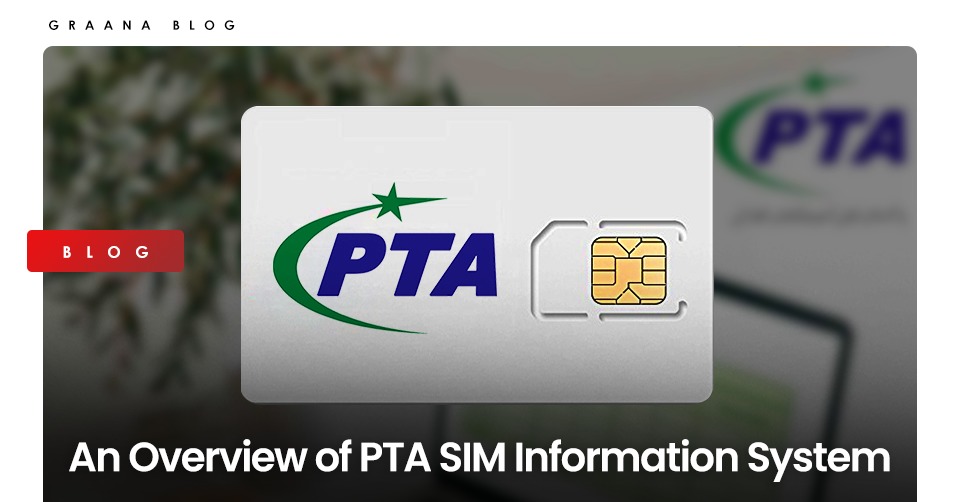
Pakistan Telecommunication Authority (PTA) is a governmental organisation that manages and runs telecommunication systems in the country. Whether you are looking for SIM information with numbers or details regarding different networks, PTA is the organisation to refer to.
| Category | Information |
|---|---|
| Name | Pakistan Telecommunication Authority (PTA) |
| Establishment | Formed in 1996 under the Pakistan Telecommunication (Re-organization) Act |
| Regulatory Authority | Independent regulatory body for the telecom sector in Pakistan |
| Objectives | – Regulation and supervision of telecommunication services |
| – Protection of consumer rights | |
| – Encouragement of fair competition | |
| Key Responsibilities | – Licensing and regulation of telecom operators |
| – Spectrum management and frequency allocation | |
| – Enforcement of regulations and standards | |
| – Consumer protection and quality of service | |
| – Promoting investment in the telecom sector | |
| Notable Achievements | – Auctioning of spectrum for advanced technologies |
| – Initiatives for broadband penetration and digital inclusion | |
| – Implementing measures for cybersecurity in the telecom sector | |
| Online Services | SIM Information System, Device Identification Registration and Blocking System (DIRBS), License Verification System, etc. |
| Initiatives | – Digital Pakistan vision |
| – E-Government initiatives | |
| – Promotion of information and communication technologies (ICTs) | |
| Contact Information | Official website: www.pta.gov.pk |
| Headquarters | Islamabad, Pakistan |
Pakistan Telecommunication Authority (PTA) is an information system that compiles all registered numbers, and active SIMs along with their CNICs, as well as their respective network operators. This system helps keep a digital record of all SIM information with numbers.
In case you are looking for information on how to check the number of working SIMs associated with your national identity card, or about the laws related to SIM registration, Graana.com has covered all the details below.
A subscriber identity module (SIM) is a chip that holds all the information of the subscriber registered against that number. SIM cards are part of the Global System for Mobile Communications (GSM).
Currently, there are only four GSM operators in Pakistan that are catering to the cellular needs of all subscribers: Jazz, Telenor, Ufone and Zong.
SIM cards can easily be inserted in other cell phone devices in case your current cell phone malfunctions, or if you are switching to an updated model. Additionally, SIM information with numbers is quite helpful in PTA SIM verification through CNIC.
You can have multiple SIMs registered in your name against your CNIC; PTA allows individuals to get a maximum of 5 SIM card connections at a time. If you wish to purchase another, you’ll have to get one deactivated from your CNIC and then purchase another.
To learn about your SIM information with numbers, several ways have been introduced by the PTA SIM Information System. We have explained the process of checking the status of your SIM through both methods (via SMS and via the website) below.
You can easily learn about the exact number of SIMs registered against your CNIC number by following the step-by-step process outlined below.
PTA SIM Information Website: cnic.sims.pk
| Step | Action | Description |
|---|---|---|
| 1 | Open the PTA SIM information website. | Ensure you are on the correct website: cnic.sims.pk. |
| 2 | Enter your full CNIC number in the given field. | Input your CNIC without any hyphens or spaces. |
| 3 | Click on the ‘I am not a Robot’ checkbox for verification and then submit. | Complete the human verification process. |
| 4 | In just a few seconds, you will get the results in a tabular form. | Wait for the system to process and retrieve the information. |
| 5 | You can easily view the number of active SIMs along with their respective operators in the table. | The results will be displayed in a tabular format on the website. |
Note: This process allows you to quickly access information about the number of active SIMs registered under your CNIC along with details about the respective mobile operators.
| Step | Action | Description |
|---|---|---|
| 1 | Open your cell device’s text messaging app. | Use the default messaging app on your mobile device. |
| 2 | Enter your CNIC without any hyphens. | Ensure accurate entry of your CNIC without spaces or hyphens. |
| 3 | Text a message to 668. | Send a text message containing your CNIC to the PTA shortcode 668. |
| 4 | You will receive a text message stating the exact number of active SIMs registered against your CNIC along with the names of each operator. | Wait for the response message from PTA with the requested information. |
Note: It costs PKR 2 plus VAT to send an SMS to 668.
Through these two steps, you can easily find out the number of active SIMs registered against any CNIC number. PTA SIM Information System provides the records through its database, hence you attain the information.
The system’s efficiency is dependent on how the biometric system works. This means that, for their own safety, every cellular subscriber should utilise a biometrically confirmed SIM.
The following is a guide on the PTA Biometric Verification System and how to check your SIM’s status.
PTA Biometric Verification System protects cellular users and prevents unauthorised usage of wireless cellular connections. PTA BVS collaborates with NADRA to validate cellular users by using its digitised CNIC records. The system is responsible for the following aspects:
If you want to prevent your SIM connection from getting blocked, ensure that you’re using a SIM that is recognised by the PTA Biometric Verification System.
In case you are not aware of the procedure to attain a biometric-verified SIM in Pakistan, you can follow the steps below. However, the first step is to verify if the SIM connection is under your name or not.
Following are the important steps you can follow to find out the name of a SIM owner in Pakistan.
| Step | Action | Description |
|---|---|---|
| 1 | Open the text message window on your mobile phone. | Access the messaging app on your mobile device. |
| 2 | Send a blank SMS to 667. | Compose a new message and leave the message body empty. |
| 3 | You will then receive a text message with the name of the cell connection’s owner and other related information. | Wait for the response message from PTA containing the requested details |
Note: The 667 SMS service is free of cost.
The process regarding biometric verification for SIMs in Pakistan is as follows.
Step 1: Visit a retailer with the BVS facility if you are buying a new SIM or switching from your old connection to a new one.
Step 2: Check with your mobile operator to see if your SIM has been biometrically validated.
Step 3: You are required to give a fingerprint impression for SIM connection biometric verification.
Step 4: After this, your mobile connection is connected to NADRA’s digital record system.
The PTA SIM registration system uses biometric technology to make number tracking simple. With this quick digital tracking system, the PTA Biometric Verification System assists the authorities in preventing any illegal activities.
It is important to note here that, if you have an unused SIM card, you need to block it for your own safety. To deactivate your sim, you have to follow a simple and easy process mentioned as follows.
No matter the network operator, the process for blocking/deactivating a SIM is easy and the same for all SIMs. You can follow the steps mentioned below:
Step 1: Visit the franchise or customer service outlet of the concerned mobile provider.
Step 2: You will be required to fill out a form and provide your original CNIC.
Step 3: You might need to submit the form together with three copies of your CNIC, however, that depends on your SIM card.
You can contact the concerned mobile operator on their helpline number for further details about PTA SIM information with numbers, SIM registration and blocking. Following are the helpline numbers for all network operators in Pakistan.
Helpline (Mobile): 111/321
Helpline (Landline): 111300300/111111321
Helpline (Mobile): 345
Helpline (Landline): 111345100
Helpline (Mobile): 310
Helpline (Landline): 111222111
Helpline (Mobile): 333
Helpline (Landline): 111333100
| Operators | General Helpline | Complaints/Info Services |
|---|---|---|
| Jazz | 111 | 111300300 |
| Telenor | 345 | 111345100 |
| Ufone | 333 | 111333100 |
| Zong | 310 | 111222111 |
| Warid | 321 | 111111321 |
PTA’s system tracks all SIM information with numbers and maintains a digital record that keeps the telecommunication system of the country in check. The above-mentioned steps can help you register and block your SIM card easily.
For more informative guides and articles, visit the Graana Blog
DUBAI: Pakistani real estate developers and representatives showcased a range of commercial and residential investment…
ISLAMABAD: Capital Development Authority (CDA) is currently undertaking a major Rs652 million project to upgrade…
Karachi – Mayor Barrister Murtaza Wahab has announced the launch of a citywide anti-encroachment operation…
ISLAMABAD: CDA Chairman Muhammad Ali Randhawa has directed the immediate restoration of 23 non-functional water…
ISLAMABAD: In a major relief for the real estate sector, the federal government has decided…
DHA Islamabad-Rawalpindi (DHAI-R), one of the most trusted names in Pakistan’s real estate landscape, is…